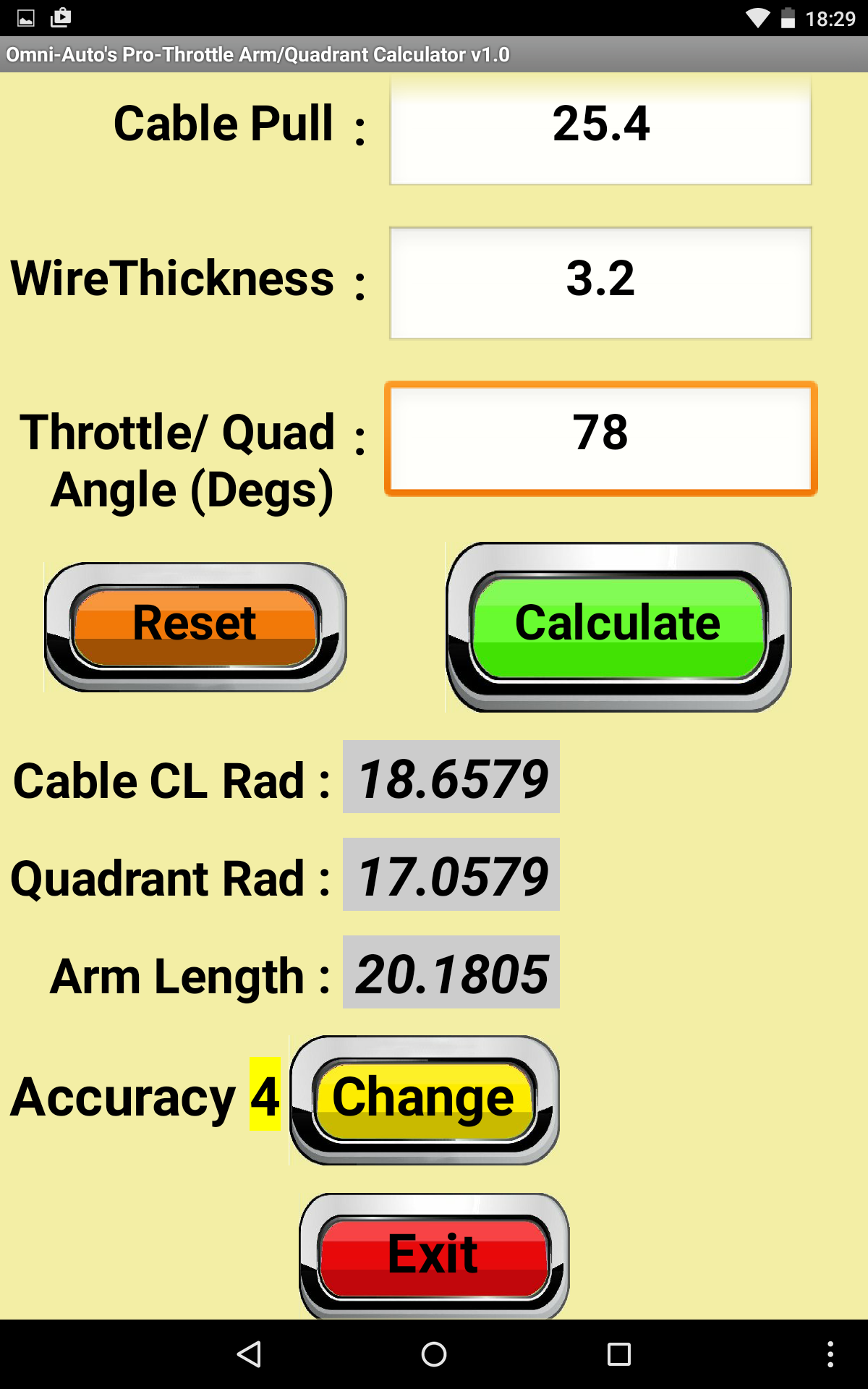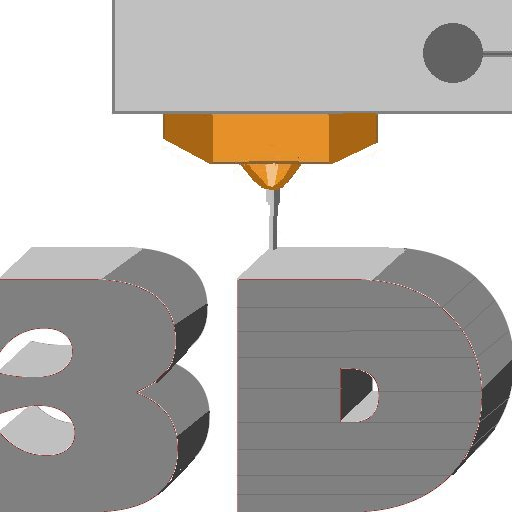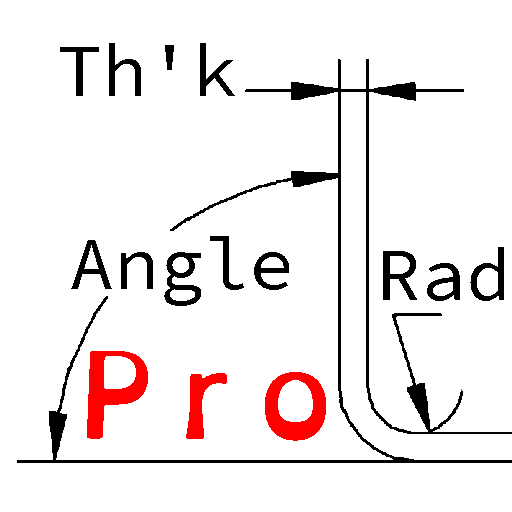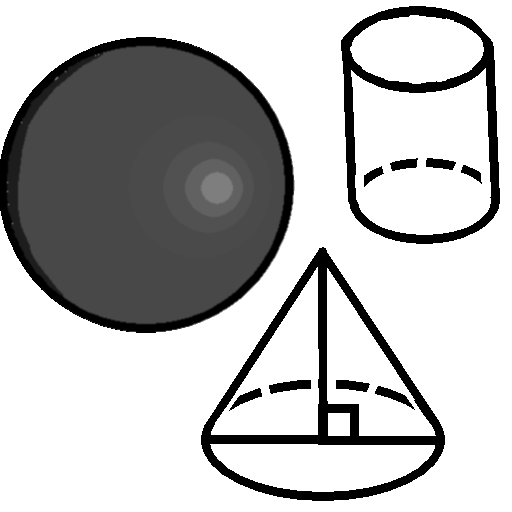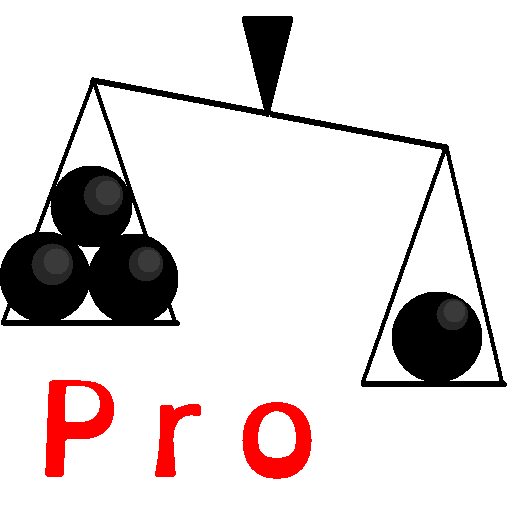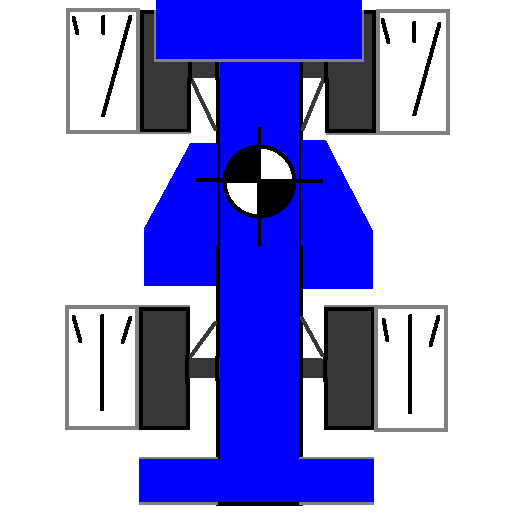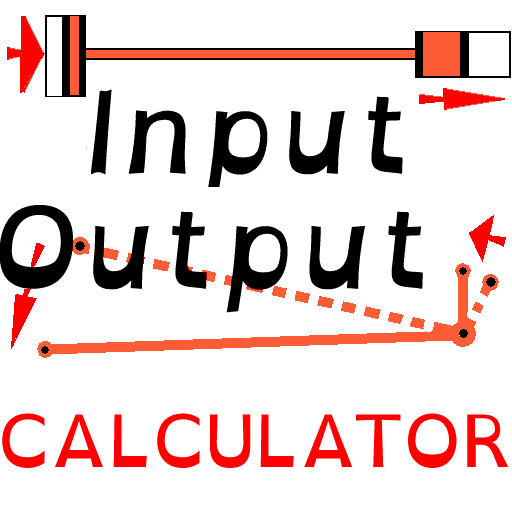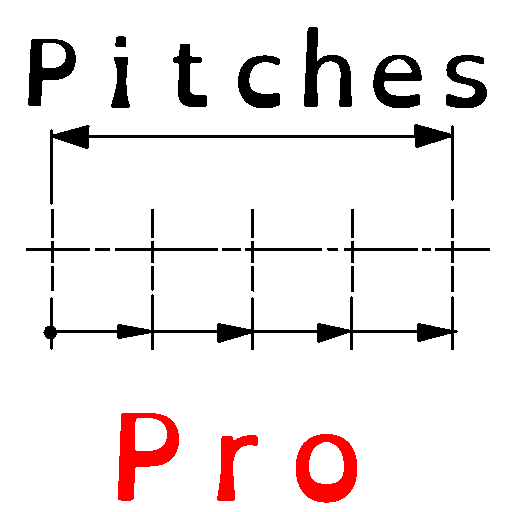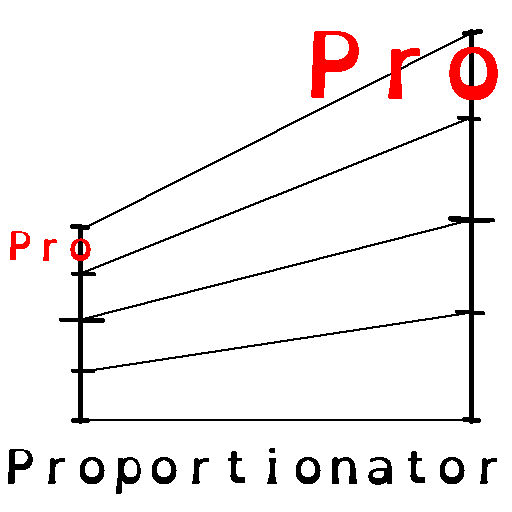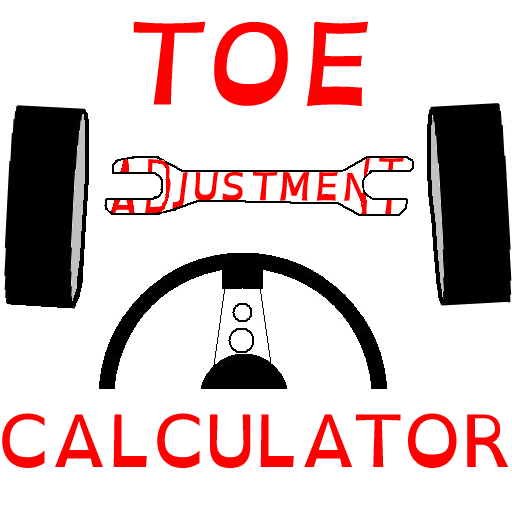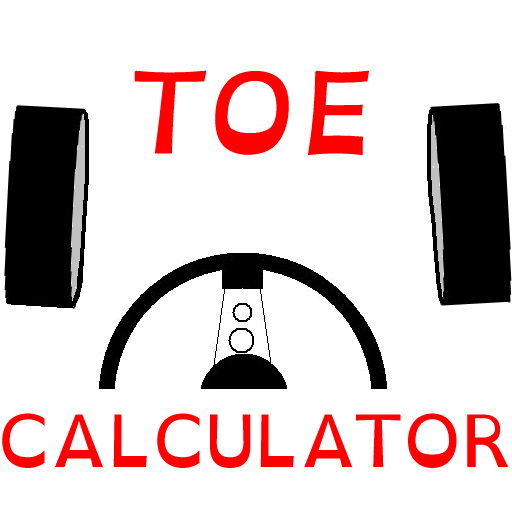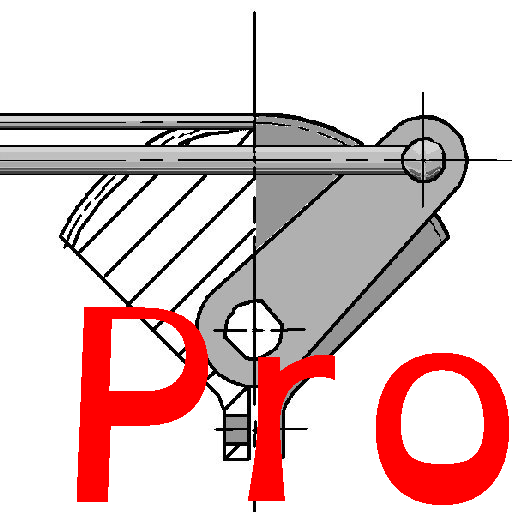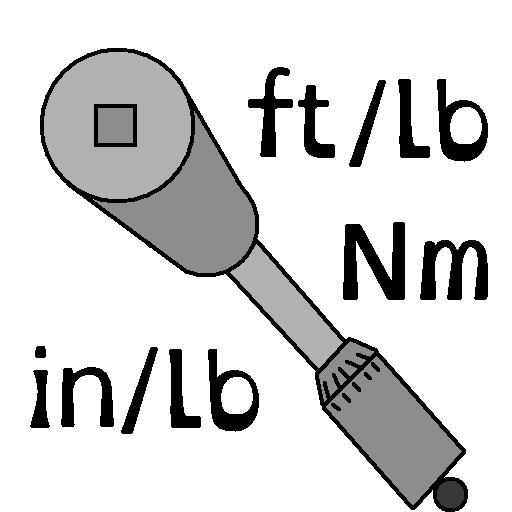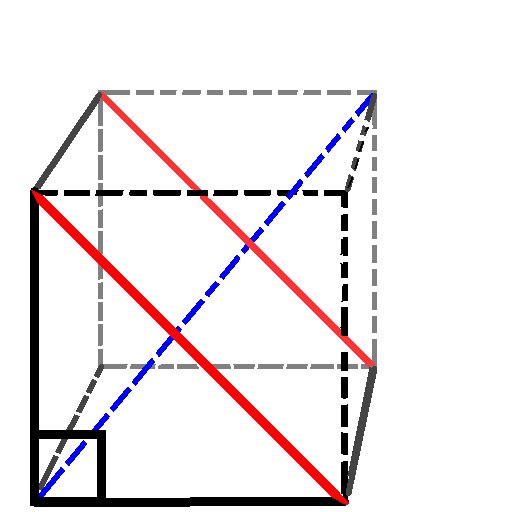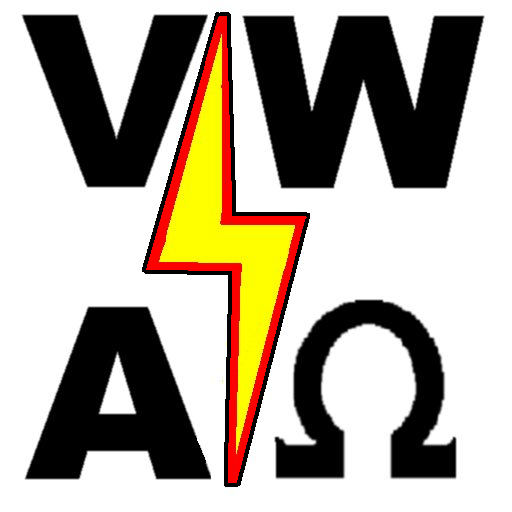Omni-Auto's Apps
News about this site
Plusnet/Force9/F9/Free-Online say they've taken the decision to transfer the running of their Email and Web Hosting to the provider Greenby who will manage the service going forward.
They will begin transferring data from 14th July 2025, so this website may or maynot be visible or even exist after this. As yet we can find no details of how this changeover will work but if we loose the website we will endevour to get it hosted elsewhere and add a link here if we still have access here.
This contains a brief description of our Apps available from Amazon Apps Store some are free some have a small cost. Why Amazon why not here. If you download them from here you have to change your settings in security to allow "Unknown Sources", do you know us? Have you used our products before? Our Apps could have Trojans built in, by going through Amazon they will check all Apps before putting them out so you have peace of mind.
Omni-Auto's have produced the following Apps from their JavaScript web page calculators and their dos/Windows .exe programs. They have been used for many years in various formats and now seems to be the time to make them available to mobile Devices as many are wanted whilst your out and about and not next to a PC or Laptop as it would have been a few years ago.
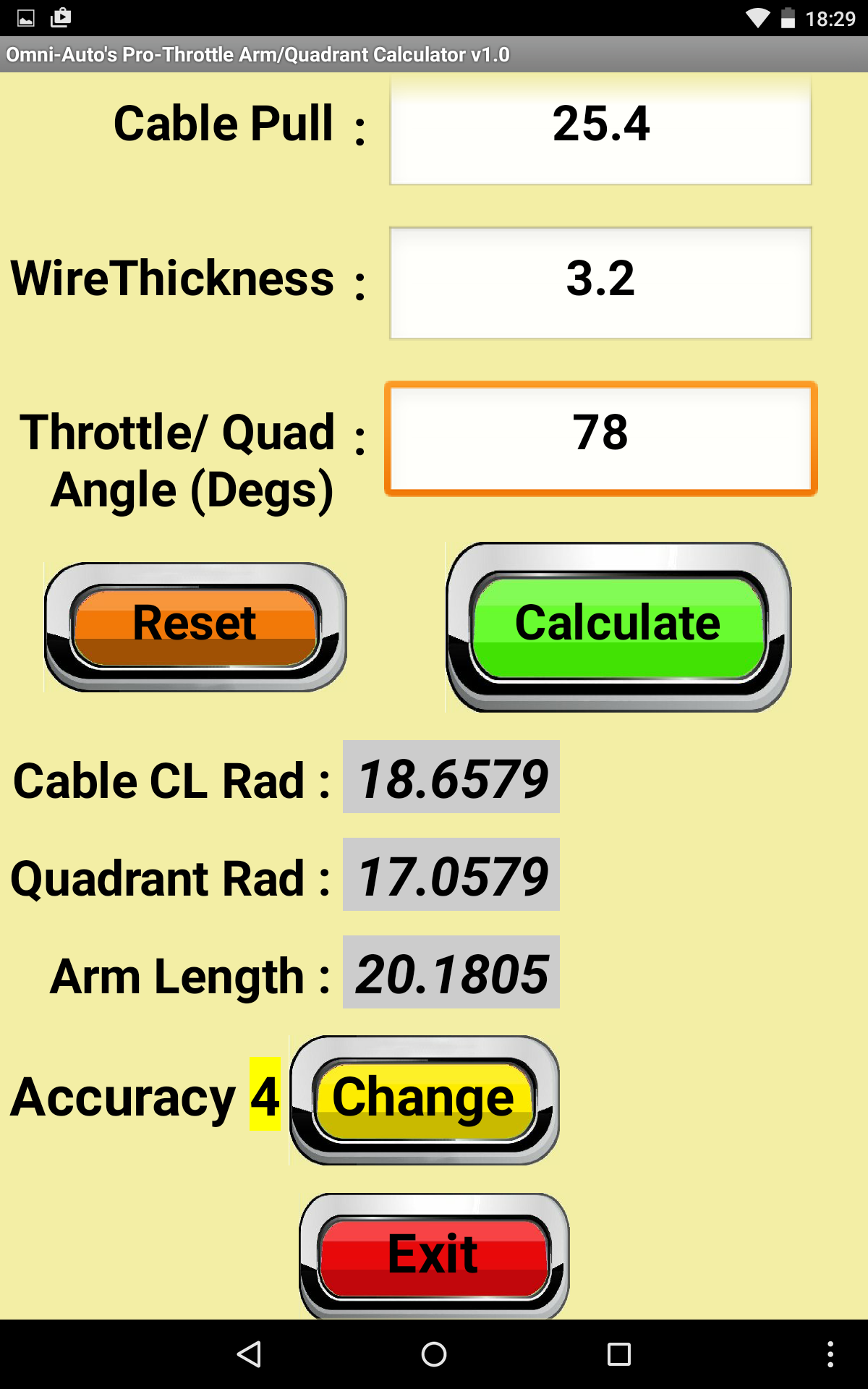 |
All Apps use a common theme :-
Pale yellow background.
Incorporated Status bar across the top.
White boxes for user inputs.
Light-Grey boxes for calculated outputs.
Yellow boxes for changeable numbers as in number of decimal places, this can be changed.
Green buttons will calculate the Inputs.
Yellow buttons this is something that can be changed and then automatically recalculated.
Amber button is the reset button which returns all values to their start value.
And the Red Button is to "Exit" the App, as with all Apps you should then go to the "Recent Apps"  or "Multitasking View" or "Multitasking View"  and close them properly after. and close them properly after. |
There is a free and priced version of some, if that is the case the free versions will have some restriction, in the bend deduction calculator you can only have a neutral axis of 0.42/0.5 and and you only get accuracy to 1 decimal place. For most people this will be good enough, but if you want the full versions they should all be a under a £1 or $1.50, this does vary as currencies fluctuate.
Coming soon on Amazon there will also be an ebook on how to create Apps like these called "Creating Calculating Android Apps using MIT App Inventor" by Nik Handford. This takes you through all the stages of creating an App that will take from one to many inputs and work out as many things as you can find calculations for.
Ballast Calculator Ver 1.00 Coming Soon
- input your existing corner weights and by adding ballast amount and position this will tell you the theoretical effect on corner weights and front/rear, left/right percentages
3D Printer Calculator Ver 1.1 05:05:2019
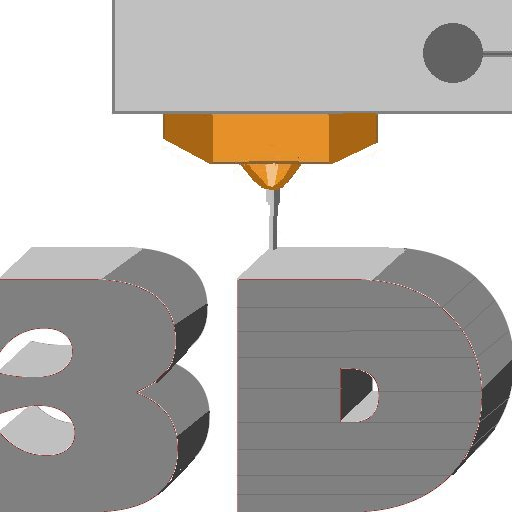 |
This will Calculate some useful numbers that can be used to enhance the look, accuracy and or strength or function of your 3D prints.
When designing parts or setting up your slicer/3d printer there are a number of settings that need to be adjusted to work with your printer. These Calculations will do that:
Calculates Z step
Calculates E step corrections
Calculates X - Y corrections
Calculates Primary Filament Flowrate
Calculates Optimum Wall thickness.
Calculates Optimum Layer Thickness.
Calculates all layer heights
|
Bend Deduction Calculator Ver 1.1 11:09:2016
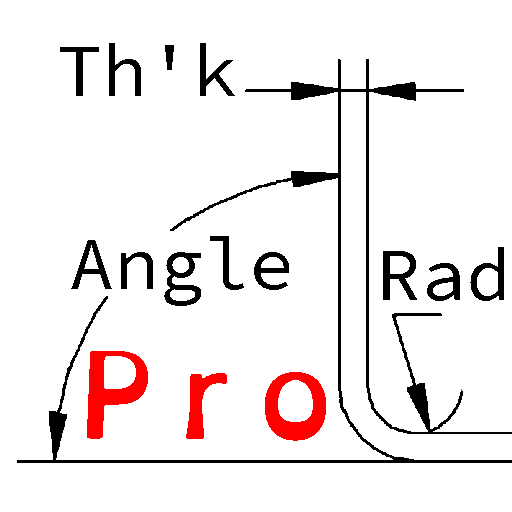 |
Input the thickness and inner bend radius of your material and the Angle it's to be bent through and it will work out:
The Bend Deduction.
Distance from the tangent to theoretical corner (Set Back).
Distance around the curved portion.
and the Virtual bend Radius (through the Neutral Axis).
The Neutral Axis (K factor) can be changed from the 0.5 default.
|
Circle Calculator Ver 1.00 24:10:2016
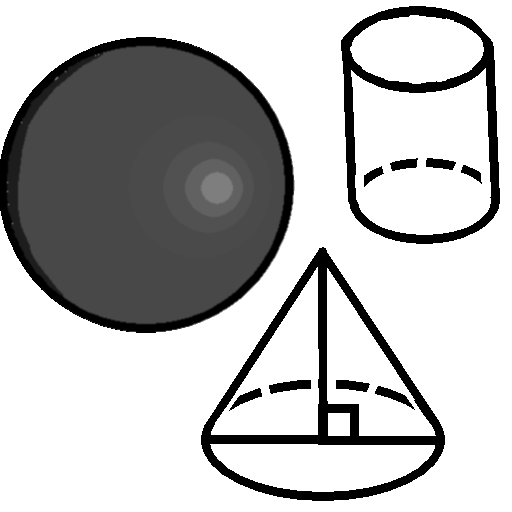 |
Input a Radius, Diameter or Circumference and it will work out the other 2 and the Area of the Circle and the Volume and Area of that sized Sphere. Add a Height and it will also work out the Volume, curved and total Area of the Cylinder and Cone of that Size.
Beware of Circle, Cone, or Sphere Calculators on the web they often only use 22/7 (3.14285714) as Pi instead of 3.14159265. Or the they only use PI to 6 Significant Figures (3.14159) but give results to 9 - 14 Significant Figures!
|
Comparator Ver 1.00 15:09:2016
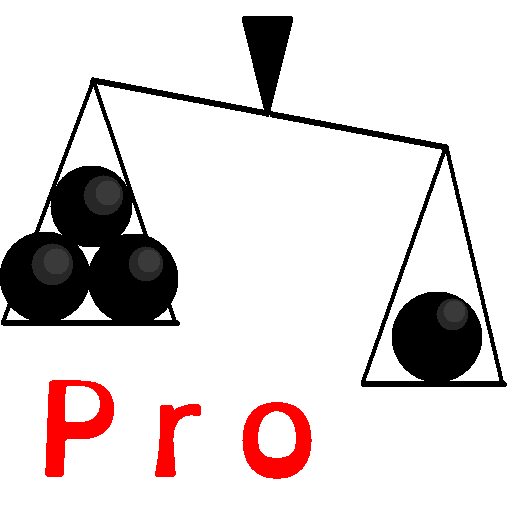 |
- input 2 amounts(any units as long as they are the same) and 2 prices and it will work out which is cheaper.
|
C of G Calculator Ver 1.00 25:09:2016
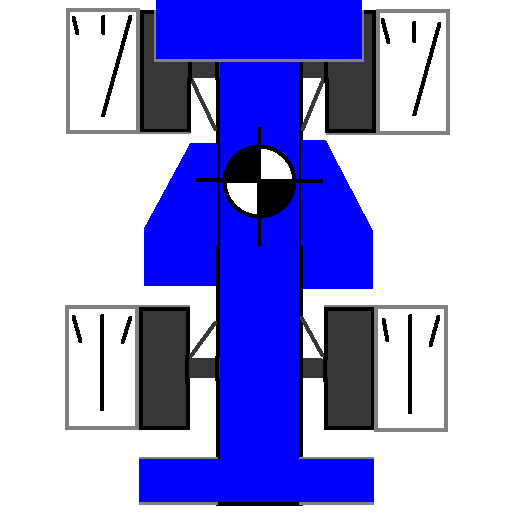 |
input your existing corner weights, wheel base, front and rear track and this will tell you axle weights and front/rear, left/right percentages and where the Centre of Gravity is relative to the Centre of the rear axle.
|
Inclined Spring Rate Calculator Ver 1.00 Coming Soon
- input vertical and horizontal difference in mounting points together with spring rate and bump/droop and it will give you vertical true spring rate at rest and full bump together with true vertical rates and spring rate to achieve original rate as vertical rate.
Input/Output Calculator Ver 1.00 15:09:2016
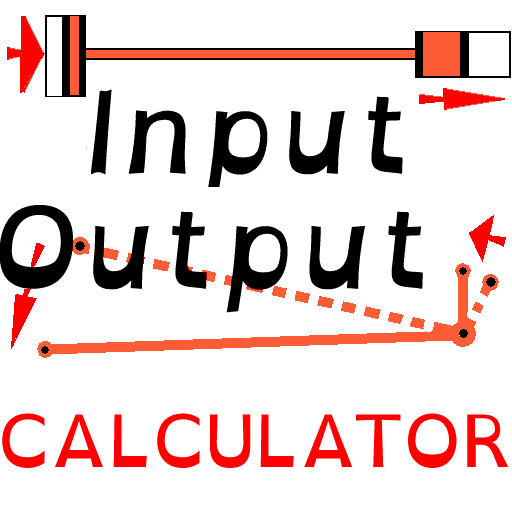 |
This works for any hydraulic Cylinders and or Levers i.e Clutch cylinders or Clutch release arm.
Input the Bore Diameter of the Input Cylinder and Output Cylinder and this will work out the Movement and Pressure Difference Ratios for Cylinders. Also included - input An Input and Output length for levers and it will work out the Movement and Force Difference Ratios. The amount Input travel can be entered and the Output travel will be calculated.
|
Met Inch Converter Ver 1.00 15:09:2016
 |
Input a number in inches or millimetres and it will convert them to the other. Input a fraction and it will work it out in decimals, inches and convert it to millimetres.
|
MPG Calculator Ver 1.00 23:09:2016
 |
UK version - Input the distance travelled (in Miles) and fuel used (in litres) and it will work out the Imperial Gallons used, distance (in km), the MPG(Imperial Gallons) and Litres/100km.
US version - Input the distance travelled (in Miles) and fuel used (in US Gallons) and it will work out the Litres used, distance (in km), the MPG(US Gallons) and Litres/100km.
|
Pitch Calculator Ver 1.00 11:09:2016
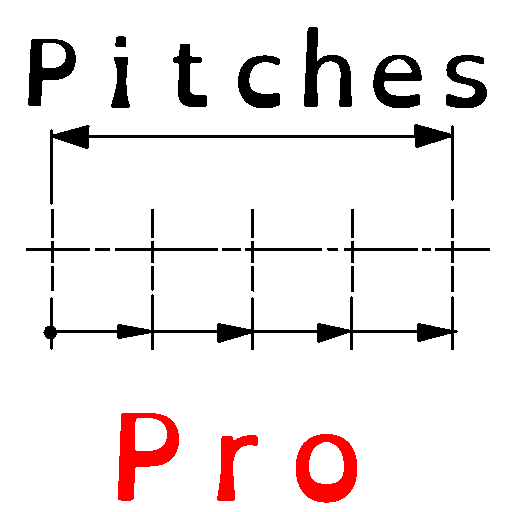 |
Input a Distance and number of pitches and it will calculate the size of pitches required and the dimensions from the first point(node/hole) to each of the others and if you input the distance to the first point from a datum, it will work out the distance to each point from the Datum.
Remember for 3 equi-spaced nodes/holes there are only 2 pitches. There will always be one less pitch than the number of nodes/holes.
|
Proportionator Ver 1.00 13:09:2016
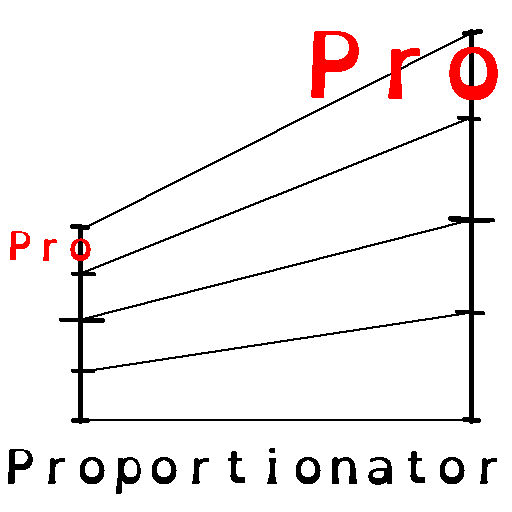 |
Input a Full Size Dimension and the New Size(scaling up or down) you want that to become then measure off any other sizes you want to scale. Or if want to know the size of things at 1/43 input 43 as your Full Size Dimension, and 1 as the new Size and just input any size you want at that scale.
Note to anyone using a CAD system, draw everything full size and only scale it for printing purposes.
|
Tyre/Speed Calculator Ver 1.00 17:11:2019
 |
this uses tyre sizes (13x165/70) or rolling diameter or circumference together with axle ratio and gear ratio to give speed per 1000 revs 1000-8000, speed at specific revs and revs at specific speed.
|
Toe Adjustment Calculator Ver 1.00 01:07:2020
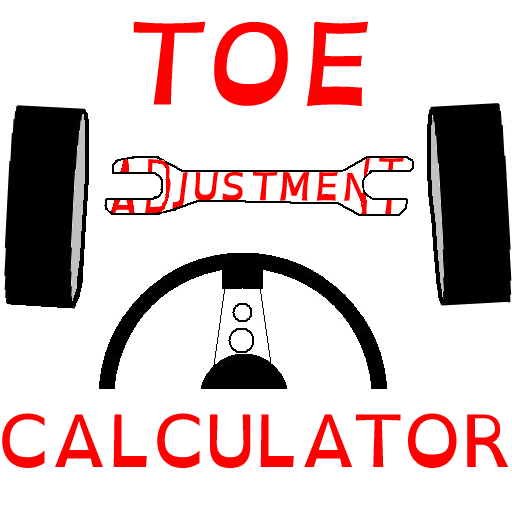 |
Input the Angle(in Degrees) you want to change on your steering by, the Steering Arm Length (from centre of the track rod end to the Virtual King Pin Axis) and the thread Pitch of your Rack or Rod Ends. These Dimensions can be in Inches or Millmetres or one in each. It will then work out the angle you need to move the rack end through and number of flats on the locking nut together with the physical distance in Inches and Millimetres.
|
Toe In/Out Calculator Ver 1.00 12:06:2020
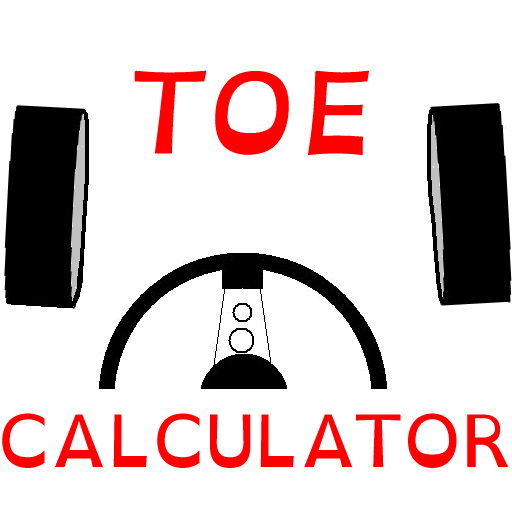 |
Input your Wheel Diameter and the Toe Angle(Degrees) or Distance (Inches or mms) and it will Calculate the Dimensions that are missing i.e.
13" Wheel Diameter and a Toe Angle of 0.55 Degs would be a distance of 0.125" or 3.2mm.
Alternately you might know it's a 13" Wheel and a Toe of 0.125" and need the angle for your gauge, this will work it out
|
Throttle Quadrant/Arm Calculator Ver 1.00 09:09:2016
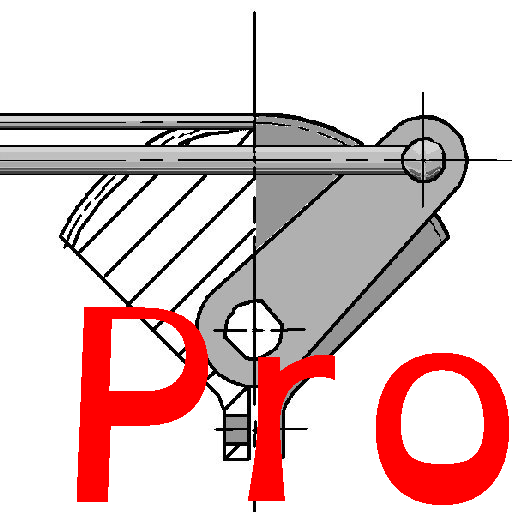 |
Input the cable pull at one end of a cable/rod and it will give you the quadrant radius (or arm length if that's what you use). It also allows you to change the angle the quadrant/arm is pulled through. The obvious use is for Throttles but it can be used anywhere a cable and lever or quadrant is required.
|
Torque Calculator Ver 1.00 25:09:2016
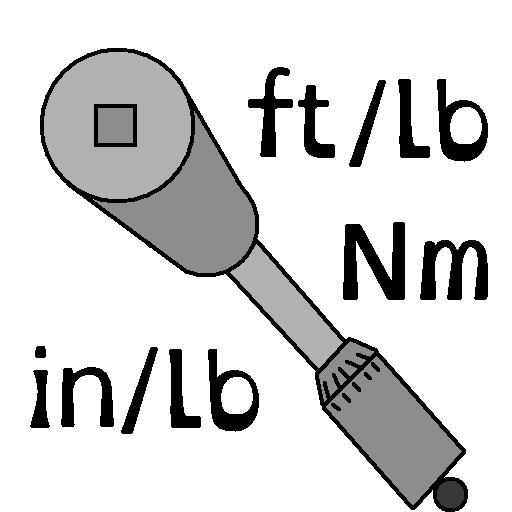 |
Input Torque in N-m, ft-lb or in-lb and it will converted it into the other 2 Units.
|
Tri/Rect-Angle Calculator Ver 1.00 24:10:2016
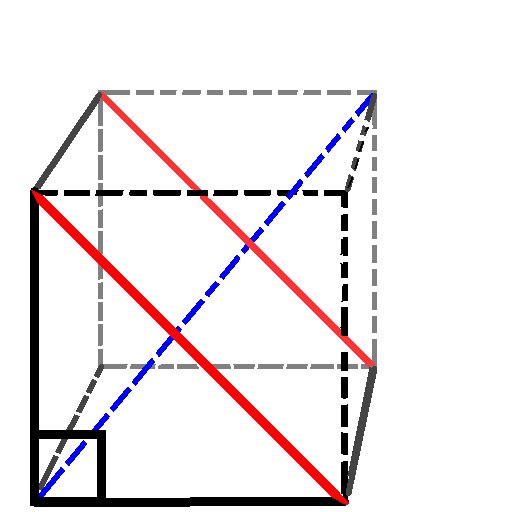 |
Input the Height and Base of a Right-angled Triangle or Rectangle and it will work out the angles, hypotenuse, surface area and edge distance. If you input a Depth it will also calculate, volume, area of the prism surfaces, and total prism edge distance.
|
Tire/Tyre Comparator Ver 1.00 22:09:2016
 |
Input 2 tyre sizes (13x165/70and 13x185/60) and will compare the sizes to give you the theoretical differences in circumference, wheel Revolutions per Mile, Axle Height, Body Height difference and Speed at chosen speedo reading.
|
WAVO Electrical Calculator Ver 1.00 04:10:2016
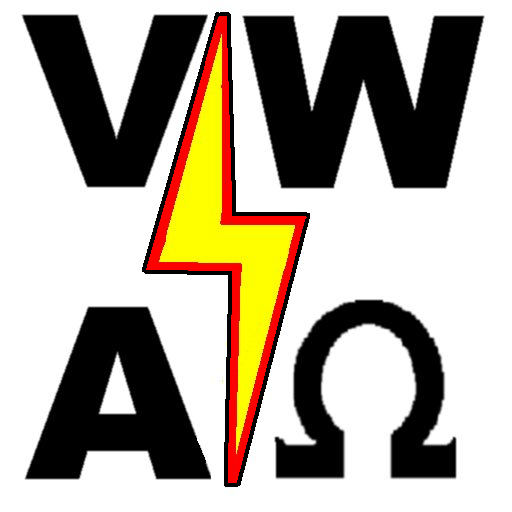 |
You have 4 choices Power/Watts, Current/Amps, Voltage/Volts and Resistance/Ohms, put any two in and it will calculate the other 2.
Put in less than 2 and it will tell you it requires 2 inputs.
Put in more than 2 it will tell you it only requires 2 inputs.
|
Some are available as Apps for phones or tablets through Amazon .com , .co.uk , .de , .fr , .es , .it , .jp , or .ca .
If you have any ideas other useful Calculations or ones you want to see made into an App contact
Back to main Omni-Auto's Site
Top